The ultimate guide to video bars: 5 essentials for getting started
20 min read
Imagine turning your meeting rooms into hubs of global connection with one powerful tool: the all-in-one video bar device. This guide dives into the essentials of video bars, empowering you with the right information to make the right choice for your workplace.
Keep reading to discover their full potential, so you can enable hybrid meetings that foster collaboration truly transcending borders.
1. What is a video bar?
A video bar is an integrated solution for hybrid meetings that consolidates a camera, microphones and speakers into one single device, enabling effortless collaboration across locations.

2. Why use a video bar in your conference rooms?
A simple, user-friendly solution
For those without extensive AV knowledge, the video bar presents a reliable, high-quality solution that covers most meeting needs. These versatile products simplify installation by consolidating audio, video, and collaboration functionalities into one single device.
Quick installation and lower Total Cost of Ownership
Using an all-in-one video bar means fewer devices to set up your meeting room, resulting in quicker and easier deployment. What´s more, fewer devices will also mean fewer failure points, leading to maximized uptime for your technology. All these benefits will overall lower the Total Cost of Ownership and get you better Return on Investment.
Increased adoption rates
The all-in-one video bar is emerging as an essential tool in conference rooms. IT Managers worldwide are transforming their meeting rooms by investing in meeting room technology. According to a Frost and Sullivan report, 52% of IT decision makers across +20 industries and +15 countries worldwide have adopted an all-in-one video conferencing solution.
3. What are the key features of a video bar?
A study highlights the impact of audio quality on the overall perceived quality of audio-visual content. The research reveals how audio degradations, such as background noise and clipping, significantly affect viewers' satisfaction with content, showing how audio features do make or break the meeting experience.
What other features are important when selecting an all-in-one video bar?The 2023 study by Frost & Sullivan among IT decision-makers, reveals the following ones:
- Smart cameras and intelligent audio. These rank as the most important features in video conferencing devices.
- Reliability, ease of use, security and compliance, follow as key qualities.
- Interoperability (making sure the all-in-one device is compatible with the rest of the organization´s tech stack) is considered important by 76% of respondents.
Our in-house video bar specialists have expanded on these features and many more based on their technical expertise and years of experience below. Keep reading!
4 key video features of an all-in-one video bar
Camera resolution
The camera resolution will determine image sharpness while higher resolution will allow zooming in without sacrificing quality and detail.
Resolution can range across devices but most all-in-one video bars will have a 4K camera (Ultra HD) built in that will offer high-quality visuals suitable for most hybrid meeting room.
Field of view
The field of view determines how much of the meeting room the camera can capture, which in turn determines what remote participants can see. Ensuring a suitable field of view will create an inclusive experience and guarantee remote workers feel truly heard and seen.
For most video bars, the field of view can range between 95° and 120° and what you require will depend on the meeting room size.
Small to medium-sized meeting rooms, for up to 5 participants, will benefit from a wide, 120° FOV, to cover the entire room. Make sure to test the device because despite capturing more space, a wider angle can distort the image of people sitting on the sides.
Larger rooms will require a narrower 95° - 100° FOV that focuses on the space where participants are sitting. It should be paired with optical zoom capabilities or a camera with a very high-resolution sensor to close in on participants without losing image quality.
For rooms of more than 7-8 participants, requirements change. Depending on the space, you will need an all-in-one bar with two cameras or even a modular setup with multiple separate audio and video meeting equipment.


High dynamic range (HDR) capabilities
HDR technology enables video bars to deliver vibrant and life-like images by improving color and contrast. This means brighter whites, deeper blacks, and a wider spectrum of colors, creating a realistic and immersive visual experience.
This feature is especially important in meeting spaces that have natural light whose intensity, brightness and shadows vary depending on weather conditions and time of day (such as harsh sunlight or dimly lit spaces). HDR will adapt to changing conditions and adjust for clarity and balance.
Before investing, testing HDR capabilities is key, as performance can differ between models and meeting room conditions.

AI-powered framing options
All-in-one video bar cameras include various framing options to enhance conferencing experiences. Framing options refer to the camera's capacity to automatically adjust its field of view and focus, making sure onsite participants are appropriately framed.
These features will guarantee an enhanced view in meetings, enabling remote meeting participants to clearly see in-room attendees, facilitating communication and ensuring meeting equity.
5. Key audio features of an all-in-one video bar
Speakers
Speakers play a pivotal role in delivering crisp, distortion-free audio, allowing both in-room and remote participants to hear each other without strain or misunderstandings.
The speakers for your meeting room will depend on its size:
- For small meeting rooms fitting 2-3 people (< 3 m) mono speakers provide a cost-effective solution. These speakers are perfect for intimate settings, ensuring clear and direct sound delivery.
- Small to medium-sized meeting rooms for 4-5 participants (3 - 4.5 m) will require multiple speakers, both to enhance the audio experience in the room with stereo audio, but also to provide sound that can fill the entire room.
- In large rooms (> 4.5 m) opt for a video bar with multiple speakers and supplement with extension mics for optimal sound pickup.

Room acoustics will play a pivotal role. Spaces with hard surfaces like concrete or glass can create challenging acoustics, often leading to excessive reverb or echo.
But great acoustics are not only about technology but also about smart adjustments.
If your meeting rooms have a lot of glass and metal add sound absorbing panels, sound diffusers, wall decoration and furniture. Ideally, you´d deck the rooms out entirely in carpet for perfect acoustics but we realize this might not most organizations´ cup of tea.
Microphones
All-in-one video bars contain microphone arrays which are a cluster of multiple microphones working together for a great audio experience.
- For small rooms a minimum of three microphones will guarantee clear audio capture.
- Medium-sized rooms require at least four for optimal sound.
- In larger spaces, it's essential to have at least four microphones in the video bar, supplemented with extension mics for comprehensive audio coverage.
Microphone pick-up range
Microphone pickup range represents the distance from the microphone to the meeting room attendees that will deliver an acceptable audio signal level to the microphone system.
Video bars have clear specifications in terms of mic pick up, which are linked to the size of the room.
Select an all-in-one video bar with a mic pick up that lightly exceeds the size of your meeting room. For instance, if your meeting room is 4m, choose one of 4.5m range, just be covered for sure.
- Smaller rooms for 2-3 people require mics with 3-meter pick up range
- Small to medium-sized ones need a 4-meter pick up
- Larger meeting rooms will require supplementary extension mics next to the existing ones. Depending on the room size, a video bar might not suffice, in which case you will require a modular setup with separate audio and video equipment that is integrated together.
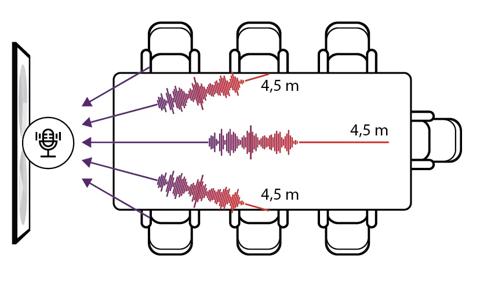
Noise cancellation, acoustic echo cancellation and automatic gain control
These features will ensure clear, distraction-free communication and professional audio quality in your virtual meetings.
Noise cancellation filters out background noises from your audio input such as traffic, fans, and air conditioning. These features are often also integrated into platforms like Microsoft Teams, Zoom and Google Meet.
Brands that offer more advanced echo cancellation will be able to filter out additional noises through AI processing, but in many cases, the additional noise cancellation capabilities built into UC clients such as Teams and Zoom, will also be able to handle these.
Acoustic echo cancellation prevents echo in your audio output. It´s an important feature in meetings where microphones and speakers are used in proximity.
Automatic gain control complements noise and acoustic echo cancellation by adjusting the microphone to maintain a consistent and optimal audio volume. It makes sure that both in-room and remote participants are heard at the same audio volume, no matter how loudly or quietly they speak.
Wireless conferencing and interactive collaboration features
These capabilities can usually be found as separate solutions (like ClickShare Conference) or sometimes integrated into all-in-one video bar devices, like the ClickShare Video Bars.
4. Other factors to consider when selecting an all-in-one video bar
Reflecting on compatibility and connectivity will determine how well the video bar integrates with your existing systems and meets the specific needs of your workplace, organization and employees.
How can you enable BYOM and what does that mean when selecting an all-in-one video bar? Make sure your video bar of choice has multiple connectivity options, such as USB, Bluetooth, or wireless conferencing capabilities. Look for models that are compatible with multiple video conferencing platforms that ensure seamless integration regardless of the laptop or platform used.
One video conferencing platform to rule them all, or not?
Is only one videoconferencing platform predominating in your workplace, such as Microsoft Teams or Zoom? Or do you use multiple platforms?
The video bar you choose should seamlessly integrate with your preferred platform. If you anticipate a need to switch platforms in the future, select a device that supports multiple platforms or is easily adaptable.
Devices with automatic switching features like the ClickShare Video Bar offer greater flexibility for organizations that collaborate with external partners using different conferencing platforms.
Internal employees only, external guests or both ?
Are the meeting rooms in your workplace catering to internal employees, external guests, or both?
1. Internal employees only
Select a video bar that integrates easily with your organization´s existing tech stack, that does not require complex installation or additional training and that is straightforward and reliable for daily use.
2. External guests
Choose video bars with versatile connectivity, including easy USB access and wireless options, to accommodate guests' diverse devices and preferences. Ensure compatibility with multiple conferencing platforms and prioritize security and confidentiality.
3. Both internal employees and external guests
Opt for a video bar that combines ease of use with robust security and connectivity options, catering to both internal and external users. Check for features supporting multiple video conferencing platforms, devices and connection methods (both wired and wireless).
What about content sharing?
Decide how you want participants to share content and consider if you require features like blackboarding or annotation. Ensure the video bar has the necessary ports (like HDMI) for these functionalities or that they can be easily added.
Wired sharing via USB or HDMI cables offers a stable connection and supports high-resolution content sharing but can be cumbersome and less flexible. They can restrict meeting room setup and participants´ movement.
Other video bar features for content sharing enable displaying both remote participants and content at all times, on either one screen or two screens (dual screen support). This will guarantee engagement and make sure attendees joining from other locations feel truly seen and heard.
How to guarantee full security?
Selecting a video bar designed with safety and privacy in mind is critical for the security of your entire organization.
Opt for a device with a security certification that safeguards against data breaches. Check if it has undergone strenuous testing and that it meets robust encryption standards that guarantee the confidentiality and integrity of communication.
Ensure the video bar is future proof and benefits from regular software updates to ensure data protection stays up to the highest standards and evolving demands.
Can you test and trial your all-in-one video bar?
Trialing and testing is key to making the right video bar purchase for the specific needs of your workplace. Select a few potential models and test them in your environment.
Despite seemingly-impressive specifications, the real-world performance of a video bar can vary greatly based on how it´s installed and on the unique setting of your meeting rooms.
That is especially the case for camera quality and audio clarity. The bar might boast numerous features, but their effectiveness can differ depending on room acoustics and light conditions.
How important is sustainability to you?
Are you looking to invest in more sustainable products, lower energy costs, reduce the carbon footprint of your organization and reach sustainability goals? Then the sustainability qualities of an all-in-one-video bar should be an important factor in the decision-making process.
What is it that you should be considering?
- Energy efficiency. Select a product that will have lower power consumption
- Material use. Look for video bars made from recycled or sustainably-sourced materials.
- Packaging and logistics. Check for packaging made of recycled material and for transport with a lower carbon footprint such as sea instead of air.
- Design for recycling. Evaluate the materials used in the making of your video bar, and ensure they are easy to disassemble and recycle.
As you consider the sustainability of an all-in-one video bar, make sure to examine manufacturers' environmental claims. Not all claims may hold up under scrutiny, so look for devices with robust credentials confirmed by independent third parties such as those from the ISO 14000 environmental management standard.
5. How to install an all-in-one video bar?
Wondering already how you´d go about installing an all-in-one video bar? What does it entail? While the exact installation instructions will depend on your specific model, here are five generally-applicable steps:
- Choose the optimal position, usually above or below your main display screen, ensuring the camera has a clear view of the meeting area. The best place to install a video bar is at at the eye height of in-room participants where they are seated. However, if you have a meeting room with enhanced collaboration possibilities like a touch screen for annotation, install it on the top of the screen.
- Mount the video bar using the provided brackets or stand. Make sure to fix the bar so that it cannot fall or move.
- Connect it to the main display(s) through HDMI and to the internet network via Ethernet or Wi-Fi.
- Power up the video bar and configure its settings adjusting the camera and audio features according to your room's acoustics and lighting.
- Test the setup by hosting a few meetings to see if everything works well and adjust if necessary
By following these guidelines, you'll ensure a smooth setup process, optimizing your meeting spaces for sharp views and crystal-clear audio.
To get an even better idea, watch our ClickShare Video Bar Installation video that will practically and concretely show you how easy the installation process should be!

Gauthier Renard
Product Manager, Meeting Experience
Gauthier is a passionate and seasoned Product Manager spearheading the ClickShare product line. He is proficient in product creation, vision and strategy, focusing on customer experience and digital products. Gauthier is recognized for his out-of-the-box thinking and broad business acumen.








