ClickShare Logitech Room Solution ‑ Small
Proven and easy-to-buy room solution for small rooms combining wireless conferencing and video collaboration
ClickShare Conference CX-20
- Full BYOD support
- Collaborate remotely
- Works with your device, your conferencing platform (UC) and your brand of peripherals
- Enhanced security
- Connected and cloud managed
- Delivered with 1 Conferencing Button
- Collaborate with Conferencing Button or Desktop App
Logitech MeetUp
- All-in-one conferencecam with extra-wide field of view and integrated audio
- See everyone, even those close to the camera
- RightLight™ and RightSound™ technologies
- Compact design minimizes cabling and clutter
Logitech Room Solutions for Barco ClickShare include everything you need to equip conference rooms with one display. The small room configuration is an easy-to-buy and easy-to-set-up system including one ClickShare Conference CX-20 unit and a Logitech MeetUp camera. Neatly packaged and ready to plug in and use with a setup guide that shows you how components fit together.
The Logitech Room Solution for Barco ClickShare Conference - Small room includes everything you need to equip small conference rooms up to 4 seats. You need only one box to enable wireless conferencing in your company.
This easy-to-setup system includes one ClickShare Conference CX-20 unit, one ClickShare Conferencing Button and a Logitech MeetUp conference camera.
Designed for focus rooms and smaller conference rooms, the small configuration minimizes visible cabling (wireless connection to the user’s PC) and saves space with the all-in-one Logitech MeetUp speaker and camera.
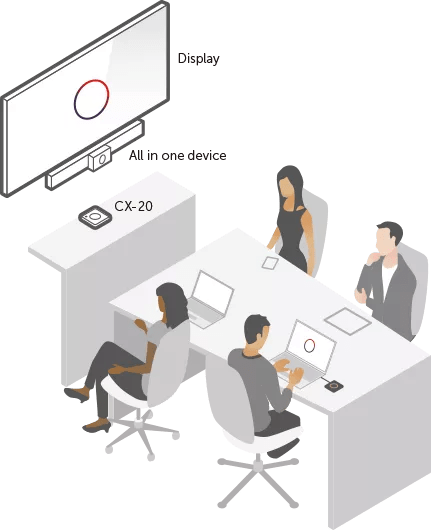
Specifications
Download spec sheetGeneral specifications
- Conference Camera
- Logitech MeetUp
- Rally Mounting Kit
- -
- Operating system for ClickShare button
- Windows 8/8.1/10. macOS 10.13 and higher.
Android v9 and higher (ClickShare App).
iOS 12 and higher (ClickShare App)
- ClickShare Buttons
- 1
- Microphones
- 1 (integrated in Camera)
- Speakers
- 1
- Native protocols
- For ClickShare: Airplay, Google Cast, Miracast*
- Wireless Frequency Band
- 2.4 GHz and 5GHz (DFS channels supported in select number of countries)
- Network connection
- LAN and WiFi*
- Support Resources
- Quick Setup guide
Troubleshooting Guide
- *
- Depends on Configuration
You can now find all media, brochures, presentations, whitepapers & marketing downloads in our new & improved download center
Visit Media CenterLooking for technical documents or product support?
For technical downloads such as drivers, firmware, manuals, drawings & documentation we would kindly like to direct you to our product support page.
Go to product support

