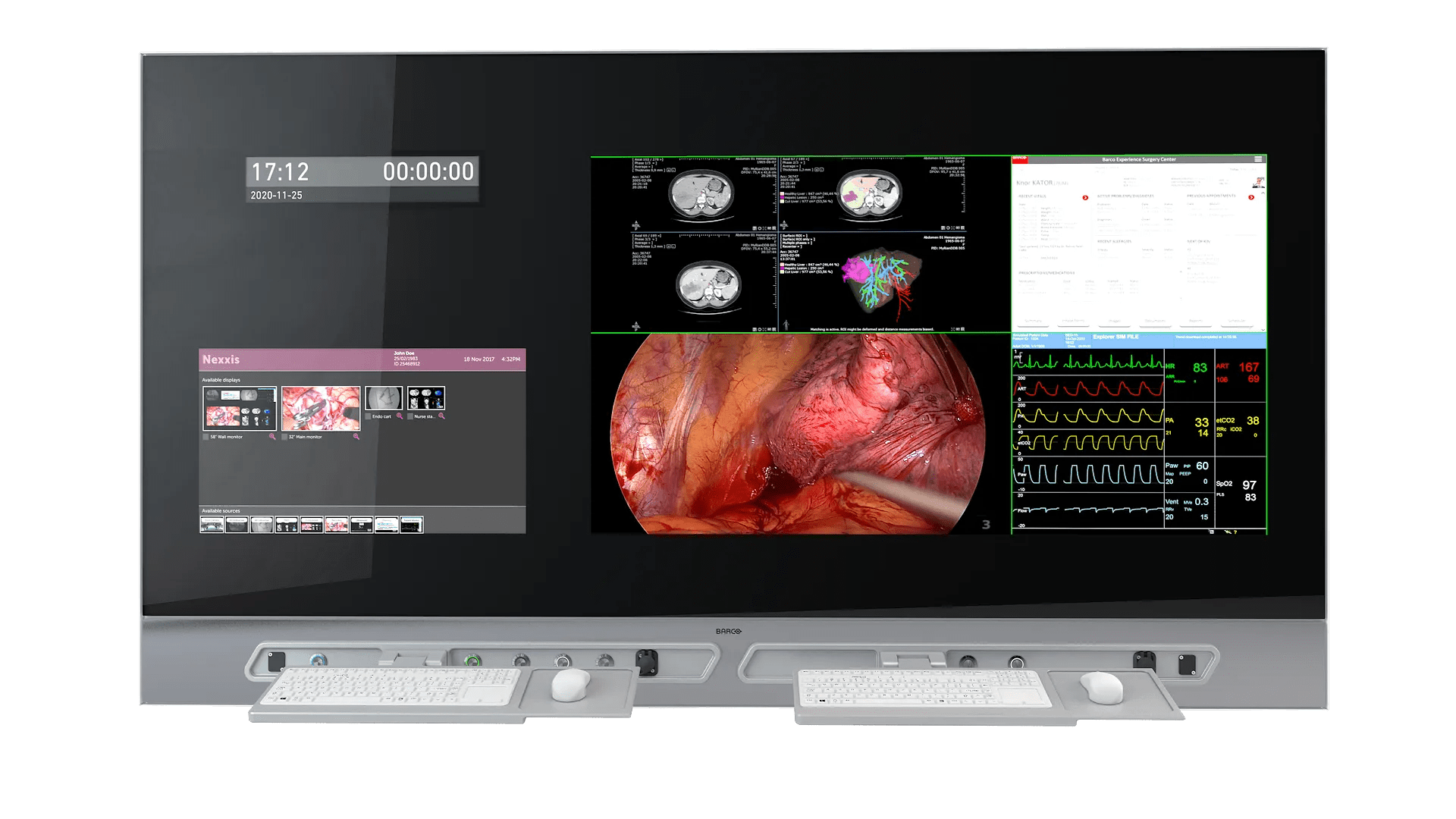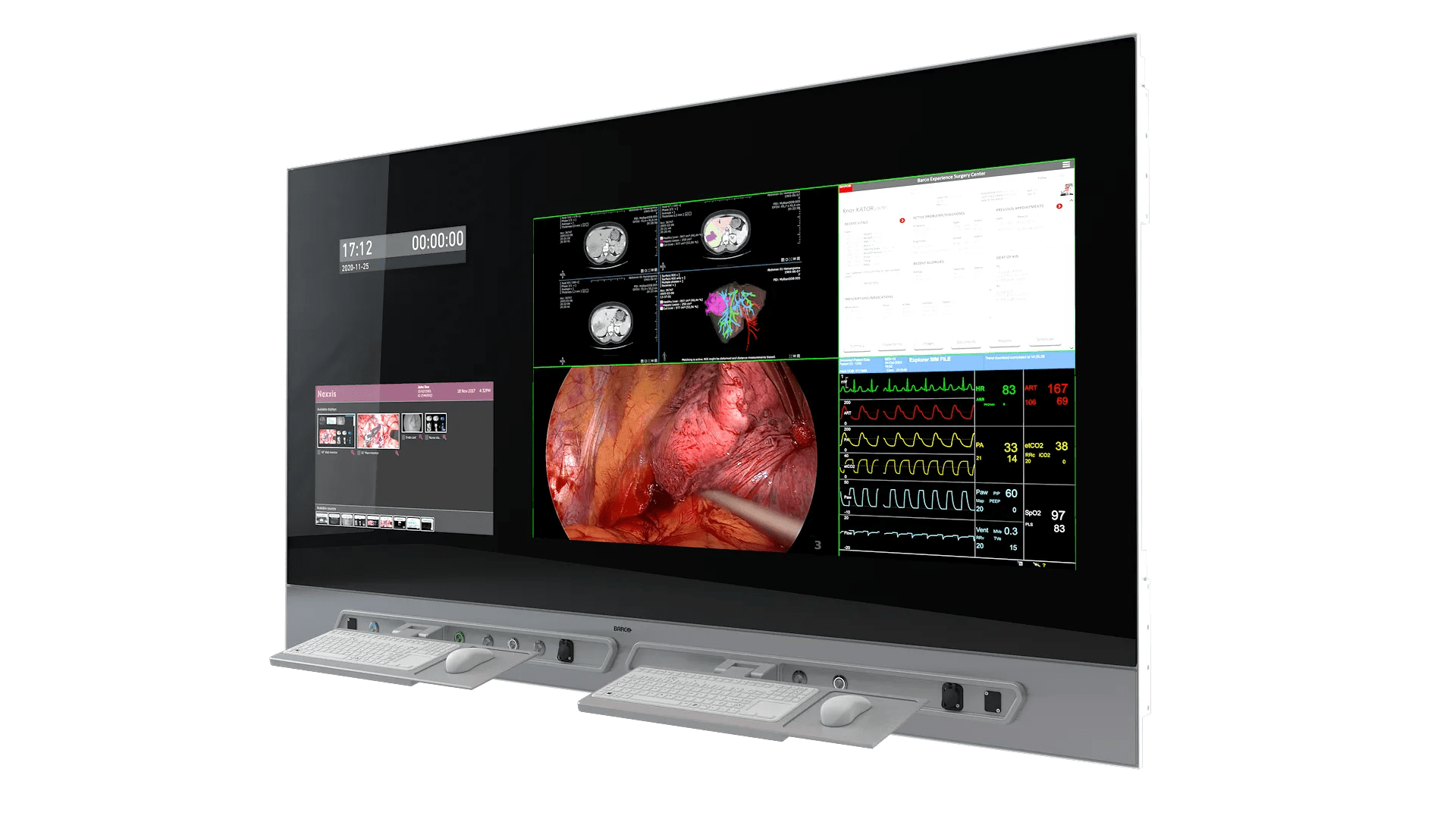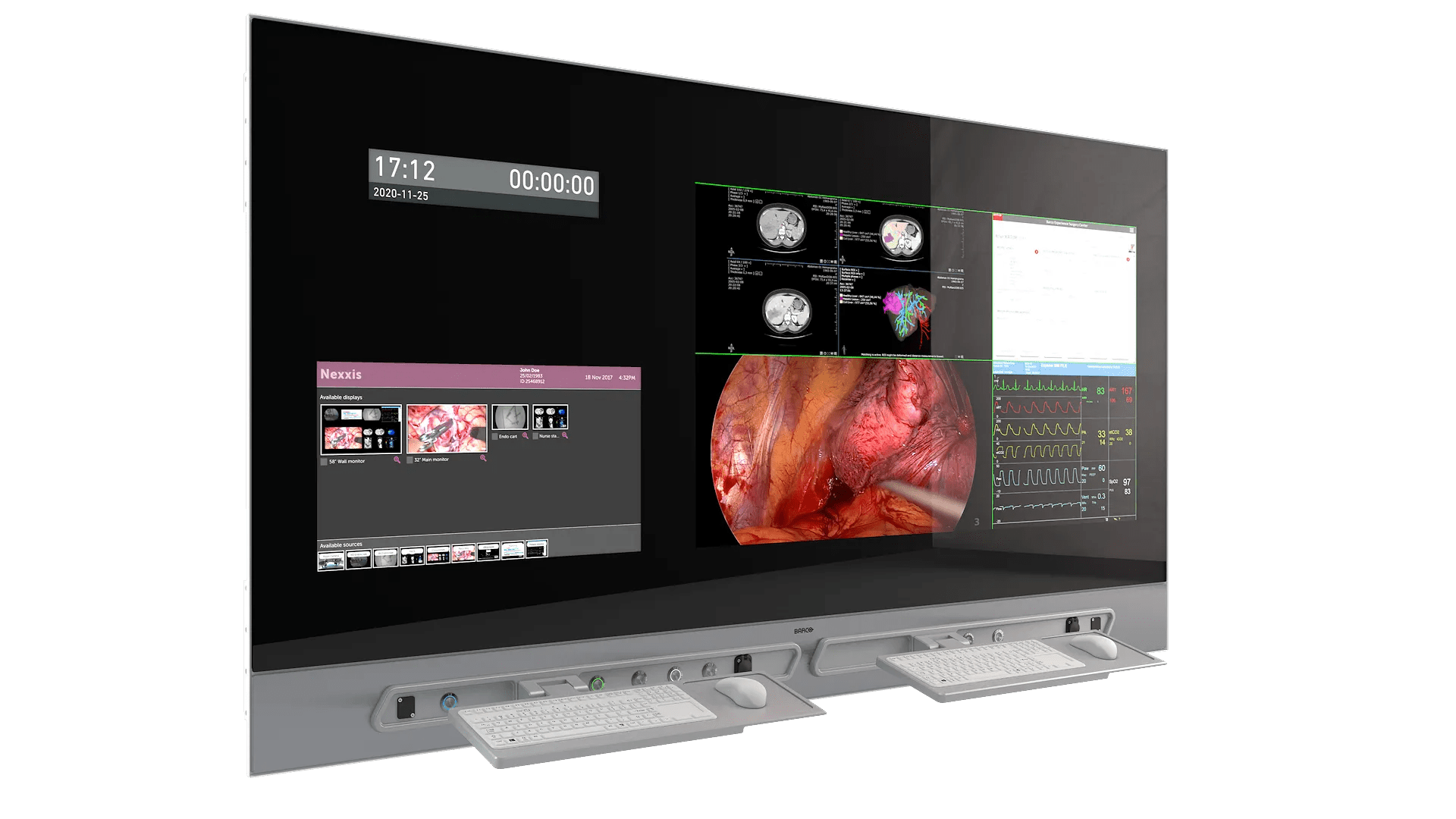MDMX‑22449 GNTB
Combined 24” Full-HD and 49” 4K in-wall console for the OR
- Mounted in-wall console for the OR
- Double display configuration of 24-inch Full-HD and 49-inch 4K display
- Integrated Nexxis connectivity
- Wide viewing angle
- Optional touchscreen
MDMX-22449 GNTB is an in-wall OR console that consists of a 24” Full-HD and a 49” 4K display, with optional touchscreen. It includes integrated Nexxis connectivity and can also offer touchscreen functionality. The console allows the entire OR staff to combine and view multiple images, with an intuitive control system for flexible and easy use.
Optimize valuable space
The MDMX-22449 GNTB is multifunctional: it can function as a nurse station area presenting patient and surgery information, and it’s also an AV control station. It offers direct control of remote PC sources and thanks to its integrated Nexxis decoder, video routing and compositions can be managed without additional installation or configuration.
The console is integrated in the OR wall, so it doesn’t take up any additional space. The black protective, anti-reflective glass front cover allows for easy cleaning and disinfecting.
Enjoy maximum flexibility with Nexxis inside
The MDMX-22449 GNTB fits perfectly within Nexxis’ plug and play system: you can route any Nexxis source to the screen, on which multiple types of compositions are possible.
Additionally, a programmable Nexxis button makes it easy to adapt the console’s functionalities to the OR team’s needs: start/stop recordings, take snapshots, change video layouts, reset video source, …
Tailor it to your needs
All components are integrated in the console, which reduces installation time and cost. One or two optional foldable IP68 keyboards are available in several regional variants (US, German, Italian, French, Spanish, Turkish), as well as trackpads and USB mouses.
- Enjoy ergonomic viewing support for everyone in the OR: from doctors and nurses to trainees
- Choose the touchscreen option and work even more quickly and easily
- See time and date, synced with the hospital network, from anywhere in the OR
- Rely on StopWatch functions for time-sensitive interventions
- Connect mobile devices, such as mobile C-arm video sources, to Nexxis
- Use the PACS optimization button to quickly switch between color profiles: for optimal viewing of PACS images or other modalities
- Interact with remote-PC video sources as if you’re in front of them
Specifications
Download spec sheetGeneral specifications
- Screen/Backlight technology
- 15": MVA/WLED
24": IPS/WLED
49": IPS/WLED
- Active screen size (diagonal)
- 15": 384 mm (15.1")
24": 605 mm (23.8")
49": 1232 mm (48.5")
- Active screen size (H x V)
- 15": 376 x 73 mm (14.8 x 2.9")
24": 527 x 296 mm (20.8 x 11.7")
49": 1074 × 604 mm (42.3 x 23.8")
- Aspect ratio (H:V)
- 15": 160:31
24": 16:9
49": 16:9
- Resolution
- 15": 1280 x 248
24": 1920 x 1080
49": 3840 x 2160
- Pixel pitch
- 15": 0.294 x 0.294 mm
24": 0.275 × 0.275 mm
49": 0.280 × 0.280 mm
- Color imaging
- Yes
- Gray imaging
- Yes
- Bit depth
- 15": 8 bpc
24": 8 bpc
49": 10 bpc
- Viewing angle (H, V)
- 15": 89°
24": 178°
49": 178°
- Ambient light sensor
- No
- Maximum luminance (panel typical)
- 15": 300 cd/m²
24": 250 cd/m²
49": 500 cd/m²
- Contrast ratio (panel typical)
- 15": 2000:1
24": 1000:1
49": 1100: 1
- Response time ((Tr + Tf)/2)
- 15": 8 ms
24": 14 ms
49": 8 ms
- Housing color
- Glass/Black front -Steel/White border + back
Stainless steel dashboard below glass front for buttons/interfaces
- Video input signals
- 1 x 10GbE Fiber Optic Interface for 24” FHD Nexxis link
2 x 10GbE Fiber Optic Interface for 49” UHD Nexxis link
Optional: 4 x 10GbE Fiber Optic Interface for 2x mobile device connectivity on front
- Embedded Nexxis
- 1 x MNA-420 decoder
1 x MNA-440 decoder
- Nexxis features
- Video layouts (PiP/PaP/Quad...)
Keyboard/Mouse/Touch control of source
Programmable Nexxis button (front)
Option to mount 2x front Neutrik opticalCON for mobile device connectivity
- General features
- SmartBar with date/time & stopwatch
Power control button for external PC (front)
DICOM button (front)
- Options (configurable)
- 1 x or 2 x Keyboard/trackpad module available in different languages: EN-DE-FR-IT-TR-ES
Includes USB silicone mouse (cleanable)
- USB ports
- 2 x USB 2.0 downstream (External mouse for Nexxis-source control)
- Power rating
- 100-240 Vac, 50/60 Hz, 3-1.5 A
- Power consumption
- 230 Watt
- Dimensions (W x H x D)
- 1896 × 1050 × 120 mm
- Dimensions packaged (W x H x D)
- 2190 × 1337 × 341 mm
- Net weight
- 110 kg (incl. 1 x K&M module)
- Net weight packaged
- 125 kg (incl. 1 x K&M module)
- Mounting standard
- In-wall
- Screen protection
- Protective, anti-reflective glass cover
- Certification and compliance
- CE (Medical Device Class I) – CCC (China)
• Safety specific:
IEC 60950-1:2005+A1:2009+A2:2013
EN 60950-1:2006+A1:2010+A11:2009+A12:2011+A2:2013
EN IEC 62368-1:2020+A11:2020
IEC 60601-1:2005+A1:2012+A2:2020
EN 60601-1:2006+A1:2013+A12:2014+A2:2021
AAMI ES 60601-1:2005+A1:2012+A2:2021
CAN/CSA C22.2 No. 60601-1:2014 (Reaffirmed 2022)
• EMI specific:
IEC 60601-1-2:2014+A1:2020 (Ed.4.1)
EN 60601-1-2:2015+A1:2021 (Ed.4.1)
FCC part 15 Class B
ICES-001 Level B
Environmental: EU RoHS, China RoHS, REACH, Canada Health, WEEE, Packaging Directive
- Green compliance
- ROHS-3, REACH, WEEE
- Supplied accessories
- User guide (English)
Installation guide (English)
USB stick, containing translations of the user & installation guide
2x hex key
- Operating temperature
- 0 °C to 40 °C (10 °C to 40 °C within specs)
- Storage temperature
- -20 °C to +60 °C
- Operating humidity
- 20 % to 85 % (non-condensing)
- Storage humidity
- 20 % to 85 % (non-condensing)
- Operating pressure
- Minimum 70 kPa
- Storage pressure
- 50 to 106 kPa
- Warranty
- 2 years
You can now find all media, brochures, presentations, whitepapers & marketing downloads in our new & improved download center
Visit Media CenterLooking for technical documents or product support?
For technical downloads such as drivers, firmware, manuals, drawings & documentation we would kindly like to direct you to our product support page.
Go to product support