- Open the MediCal QAWeb Agent by Double-clicking the systray icon.
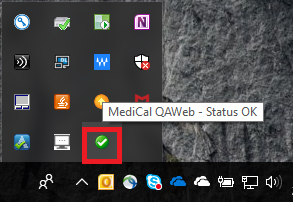
- Click the About link in the main window
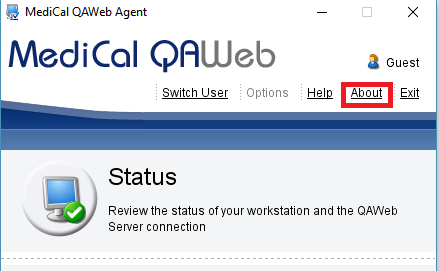
- Check the MediCal QAWeb Agent version information
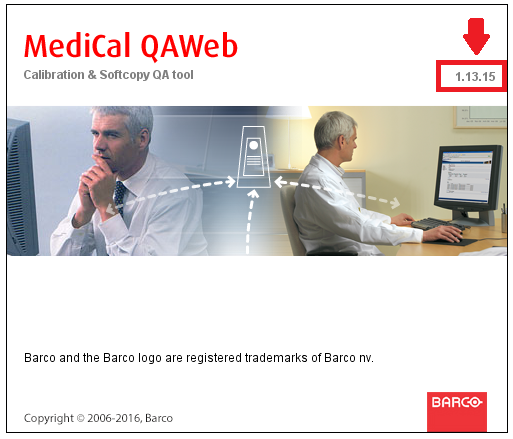

Create a support case
- Technical questions
- Return Material Authorization (RMA)
- Status tracking of pending service requests
- Consumable and spare parts orders

