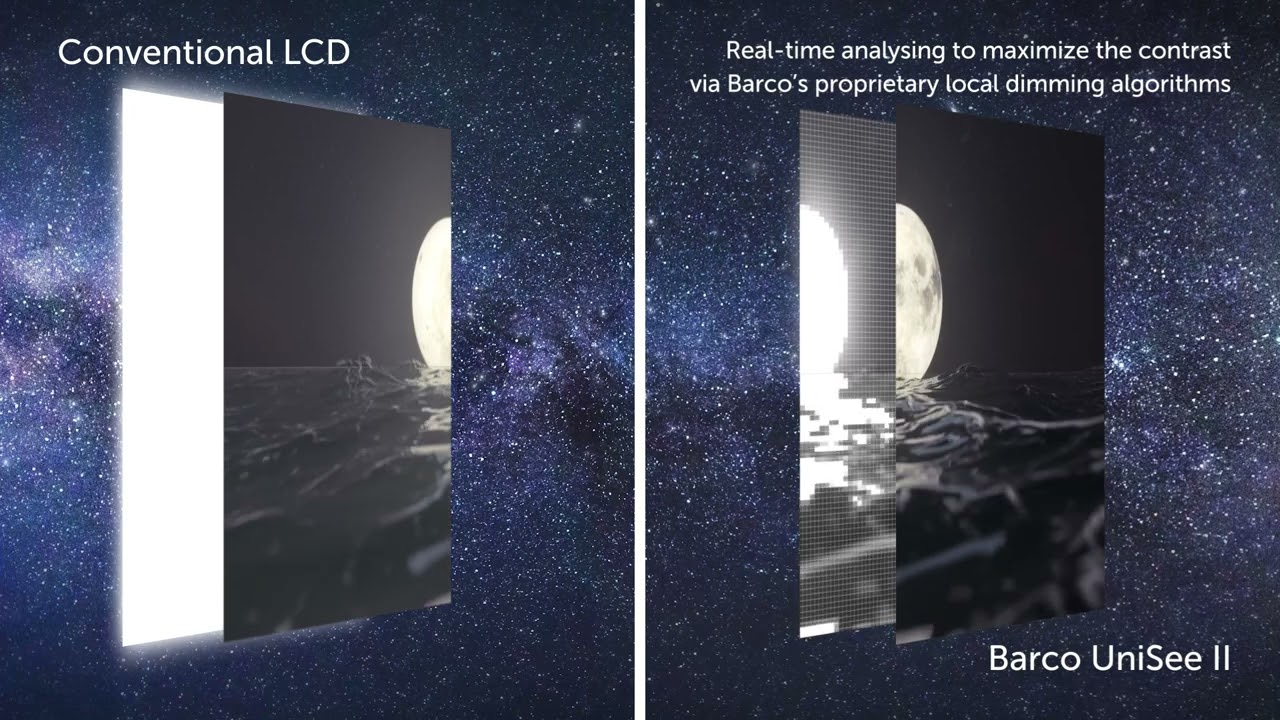Barco UniSee II: many panels, acting as one
3분 읽기

Video walls consist of many individual panels that create one large canvas. To make sure the illusion of one large screen stands, all panels must act as one – showing exactly the same settings when it comes to brightness and color. And that’s the tricky thing. For one screen, it doesn’t matter if the brightness or color settings change slightly over time, as this is barely noticeable. But for video walls consisting of multiple panels, this is immediately visible. Barco traditionally pays a lot of attention to uniformity. And for Barco UniSee II, we even go a step further.
A first measure Barco UniSee II takes to optimize the ‘single canvas experience’, is the minimization of the inter-tile mechanical gap. The bezel-less panel combined with the innovative mounting structure that ensures a perfect and risk-free installation with only a very small physical gap, creates a virtually seamless video wall.
When talking uniformity, we can distinguish intra-tile (inside one panel) and inter-tile (between different panels) uniformity. And you guessed it: both are extremely important in their own rights. And although they equally contribute to a completely uniform canvas, we will treat them separately in this article.
Intra-tile uniformity: we want more!
Intra-tile uniformity is probably the best-known type. After all, this is important for every LCD panel – including your TV at home. Surely, you expect the brightness and color settings to be exactly the same inside the panel. However, this is not always the case. This is mostly because of the way the LCD panels are made.
Traditionally, the number of backlight LEDs varies from ten to a few hundred. There are a number of different techniques (including edge lighting and full array lighting), but all have the same objective: to evenly distribute the light over the entire display. However, it’s easy to understand that this isn’t a simple feat. If all backlights are located at the edges, the middle of the screen will be less bright. For full array lighting, the edges will be darker because these are the only lights that are not enforced by their neighbors.

The answer? Mini-LEDs! Barco UniSee II uses 6000 backlights, making sure that every visible corner of the panel is evenly lit. This not only creates a fully uniform panel, but also allows more control to highlight or darken certain areas of the panel , or completely darken parts. This results in better contrast and reduced power consumption of the panel (because traditional LCD backlights are always on).
Inter-panel uniformity: breaking through the edges
Barco has a long tradition of optimizing the inter-tile uniformity. The proprietary ‘Sense X’ automatic and continuous color and brightness system is proven and well-known, and a trademark aspect of many of Barco’s video wall products. This system continuously measures the brightness and color parameters in multiple points of the video wall panel, compares it with the other panels of the wall, and adjusts when necessary. This makes sure the video wall looks totally balanced as a whole.

A new feature which we implemented for UniSee II that further improves the inter-tile uniformity is the ‘Smart Local Dimming’ capability. This makes sure that the natural ‘halo effect’ around bright areas is consistent (eliminating the brightness difference between panels), and not abruptly stopped by the edge of the panel. This further contributes to the appearance of the total video wall as a single canvas.
This is the second article in our series on Barco UniSee II. Missed the first one? Then read it here!
Do you want to know more about the uniformity performance of Barco UniSee II (or do you have any other burning question about this product)? Then don’t hesitate to contact us and we’ll be more than happy to answer any of your questions.