You may encounter the following error messages when running the ClickShare Machine Wide Installer setup on the Windows platform. These issues typically occur when the installation (MSI & setup) fail.
Error message when deploying the ClickShare Desktop App MSI installer:
Typically this error message occurs when the installer was corrupted by downloading, as first action do a new download of the installer and see it the issue is resolved. The message can also be displayed when actions are being blocked by security software or group policy. If you want to install the software with MSI logging enabled, the log files may show you exactly which actions are being prevented from completing.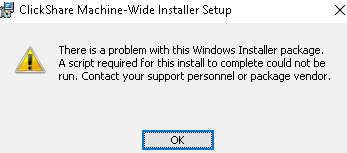
Error message when launching the ClickShare Desktop App installer:
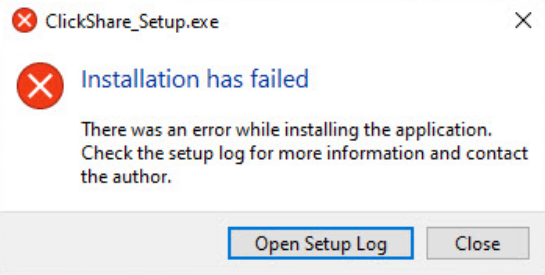
In case that any off above issues persist, please contact our Barco Support (how-to, see KB 6024).



