To have audio on macOS, we rely on the use of a general audio driver.
For macOS devices that are Intel x86-based, this is the Soundflower. For later M1-based devices, this has been replaced by the Blackhole audio driver.
The required audio driver is automatically detected from ClickShare Desktop App version 4.21.0 (May 2022) onwards and is part of the ClickShare Desktop App package. There is automatic detection, so the correct audio driver, either Soundflower or Blackhole, will be deployed based on the detected platform and OS of the device. To start the installation, simply select the Soundflower.pkg and drag and drop it into the Applications folder on the Mac to initiate the correct driver to be installed.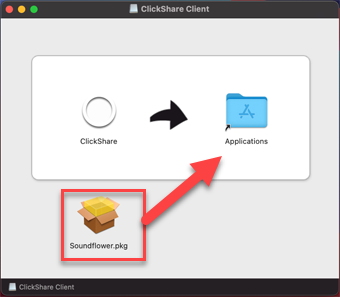
For general instructions on Mac: See KB 1981.



