A problem arises if the user has enabled the group policy option Deny write access to removable drives not protected by BitLocker Every time the user plugs in the ClickShare Button, BitLocker will show a popup asking the user to encrypt the drive, even though the drive is read-only. The user can click this pop-up away and use the product, but the pop-up causes unnecessary confusion, frustration and security concerns.
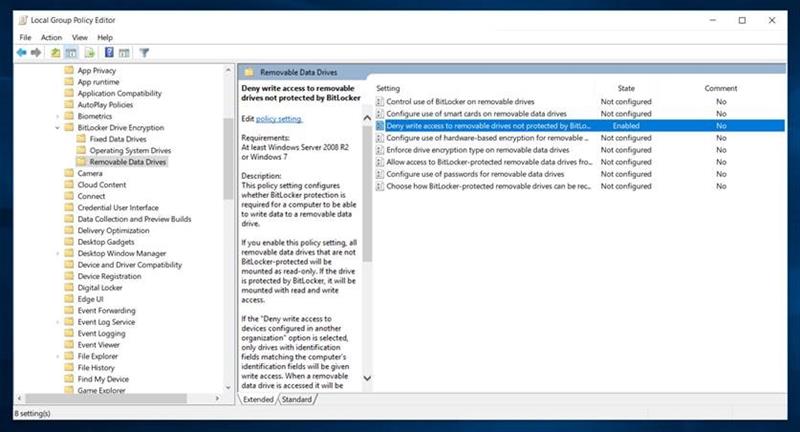
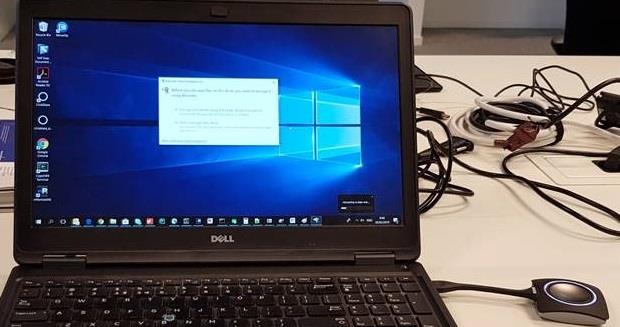
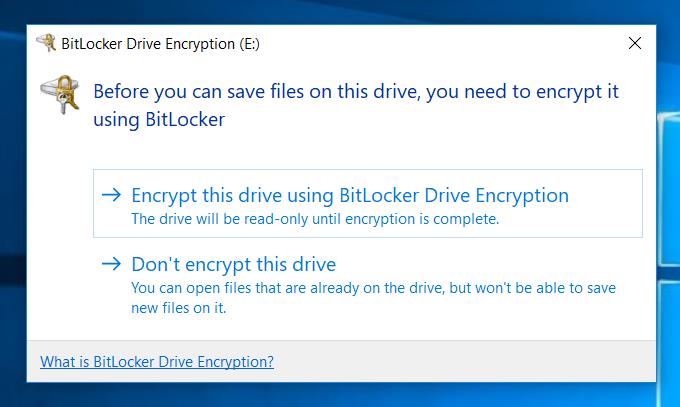
Some tools are said to be able to whitelist the devices from Bitlocker [ More advanced features of BitLocker are triggered by end-point security tools (e.g. McAfee, Symantec, Sophos, TrendMicro,…). ] But we did not validate this ourselves.
However, we are in contact with the BitLocker team from Microsoft, who have added a resolution to the problem to their backlog with the following statement:
The BitLocker team added this on their list which is weighed against any other feature requests. It will be investigated in the next build cycle and if resources are available, it will be included. If a customer were to raise this as an issue to Microsoft Support, or better yet if they are a customer with Microsoft Premier Support, this would elevate the priority.



