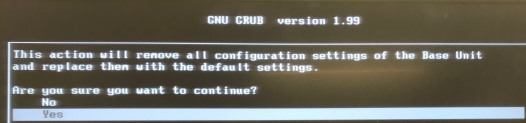The Base Unit can be reset to its default factory settings in two ways:
A. Using web interface:
- Log in to the web interface of your Base Unit.
- Click the Maintenance tab (1) and then click Configuration (2).
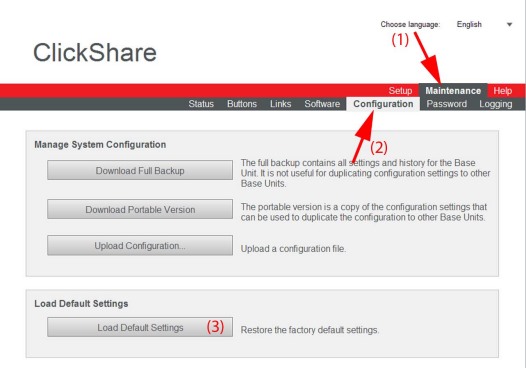
- Click on Load Default Settings to return to the factory defaults (3).
B. Using external keyboard:
- With the Base Unit switched off, connect a USB keyboard to a USB port at the backside the Base Unit.
- Power up the Base Unit. The boot menu (GRUB) will open.
- Use the down arrow key to select Load Default Settings and press ENTER.
- The following message is displayed: “This action will remove all settings of the Base Unit and replace them with the default settings. Are you sure you want to continue?”
Click Yes. The system will start a reboot and the device will be back to default settings.