Release notes
Release dates
- PRD: August 15 - 9:00 AM CEST
- UAT V3.10.1: August 4 - 5:00 PM CEST
- UAT V3.10: August 2 - 5:00 PM CEST
weConnect V3.10.1
Technical improvement
Technical improvements that will help to prevent users from losing audio and video during plenaries with many participants and multiple breakout sessions. The issue is caused by the change in the new version of Chrome (v92) that decreases the limit of WebMediaPlayers loaded on one page and potentially resulting in weConnect (and any webRTC based products) not be able to load the streams anymore.
What's new in V3.10?
Brand-new weConnect login page
weConnect now has a sleeker, more user-friendly login interface.
- More space
We have decluttered the page and introduced a new, customizable visual space on the left side so you can add your organization´s logo or brand imagery.
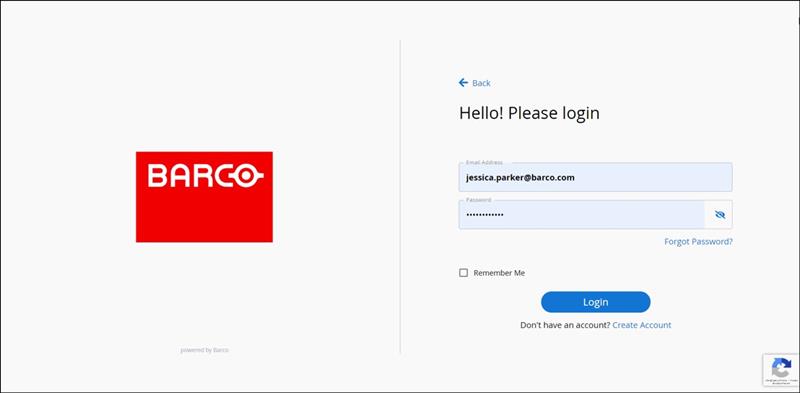
- How to customize the login page
The administrators can customize the login page for their institute in the admin panel.
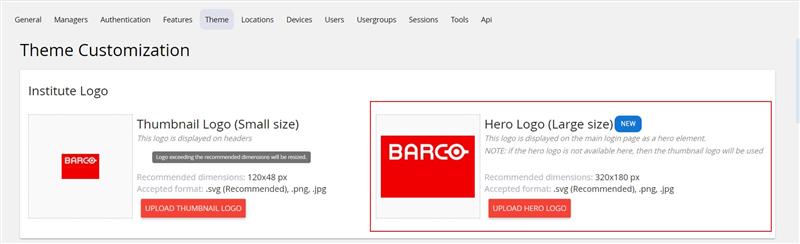
Info:
- Participants, hosts and operators will still be able to log in with their weConnect accounts.
- Thumbnail logo is displayed on the headers. Hero logo is displayed on the main login page as a hero element.
- The thumbnail logo is the same logo that is already in the system.
- We recommend uploading a new here logo for our brand new login page. If not, the system will automatically display the thumbnail logo.
New browser unlocked! Microsoft Edge (Chromium-based version 79+)

Microsoft Edge (Chromium-based browser V79+) is now fully supported by weConnect on Windows!
weConnect is fully supported on Google Chrome, Microsoft Edge, and Safari.
Free of free seats
During a session, when seats were unoccupied a ‘Free seat’ label was displayed on the participants’ wall. That label is from now on, removed.
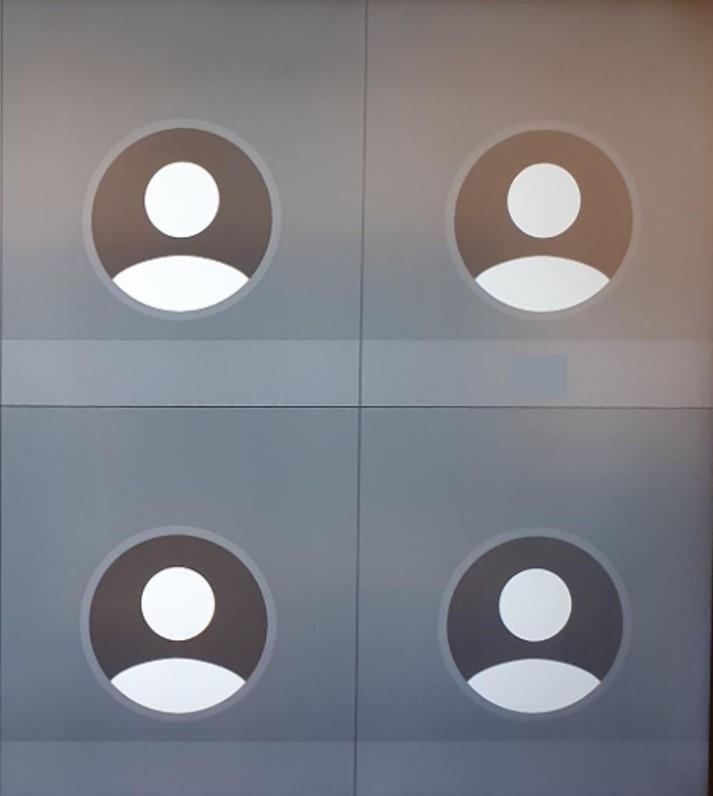
Breakout room improvements
- Unhighlighting breakout groups on the wall
Instead of 10 seconds delay after which highlighting disappears, the hosts now have complete control to unhighlight breakout groups on the wall by clicking on the highlighter button.

- Breakout charts can be deleted in bulk
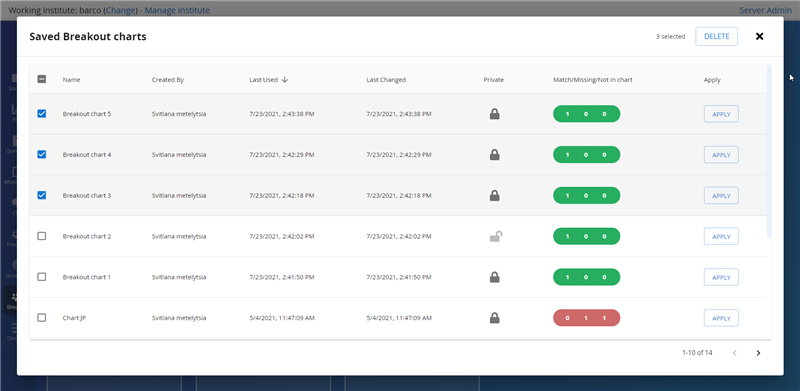
To undo the deletion click on the UNDO button in the message that appears in the bottom-left corner.
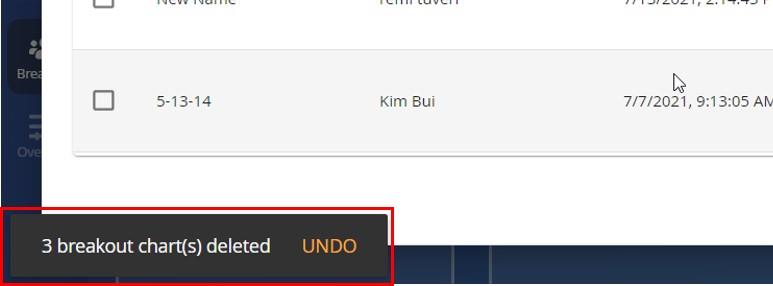
Bug fixes
- Improved robustness when nodes recover from a bad network connection
- Fixed behavior when operator joined as participant automatically switches to host view whenever a host joins the session
Technical information
Node firmware: v2.1.2-b127
The latest version of the Barco Pairing Tool: v2.4.1
Prerequisites:
The 3.10.1 update requires the software on the display nodes to be upgraded to v2.1.2-b127 to make full use of the new features and have the latest fixes. You can control when to allow this update by disabling the “block automatic devices updates” option in the “general” tab on the admin interface. Disabling this feature will allow devices to start upgrading, typically at night. You can test this new v2.1.2-b127 version before to enabling a full roll-out by executing a force upgrade action on individual devices from the device tab in the admin interface, even if automatic updates are blocked.
Please check the software version of spare devices: if the software version is too old (before v1.8) they will potentially need to be flashed with more recent software. It is best to connect spare display nodes every 6 months to keep the software up to date using the automatic update mechanisms.



