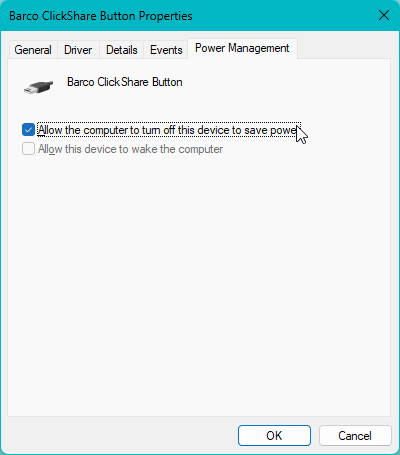When the USB selective suspend setting of Windows is enabled, your ClickShare Button will disconnect when your pc goes to standby or sleep mode. To change these settings, please follow these steps:
- Open the Windows Power Options by going to Control Panel or right-clicking the battery icon.
- Go to Advanced power settings.
- Make sure that the USB selective suspend setting is disabled.
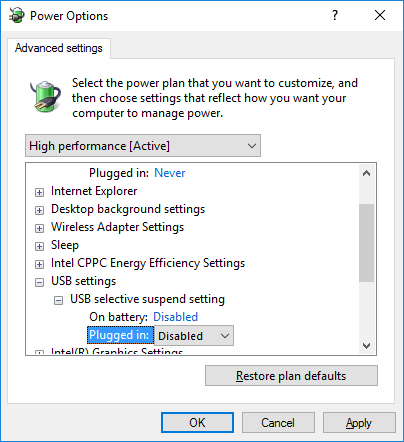
On Windows 11 machines, the USB power settings are no longer present within the Power Options menu. The setting can be adapted via the Device Manager, properties of the ClickShare Button.