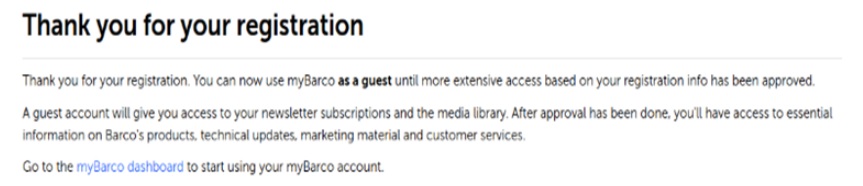-
Go to www.barco.com and select login myBarco.
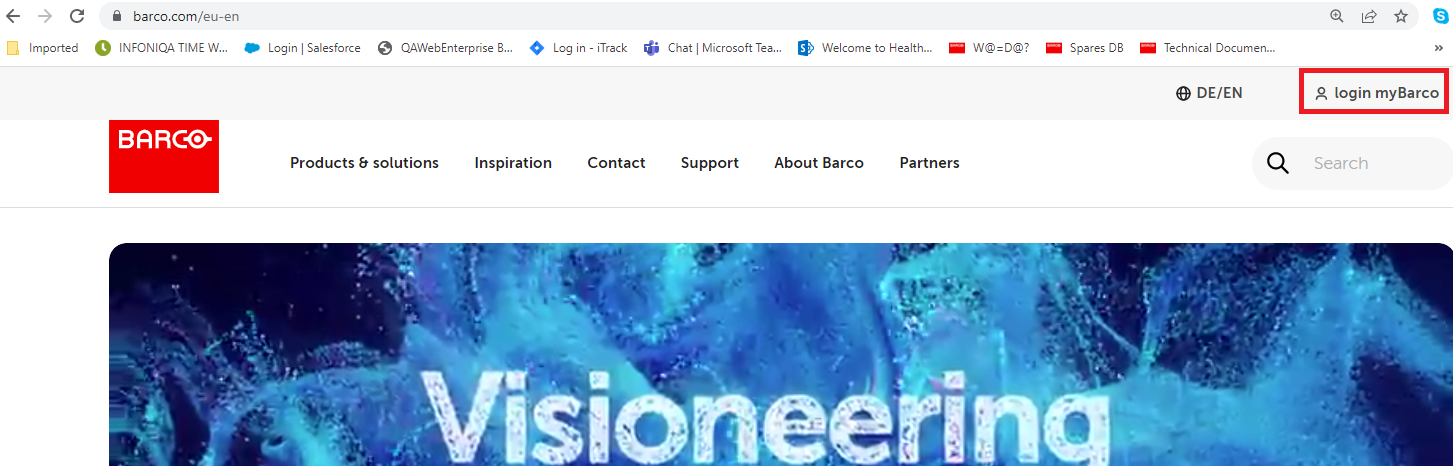
-
Enter the business e-mail to create your myBarco account and click on Continue to confirm.
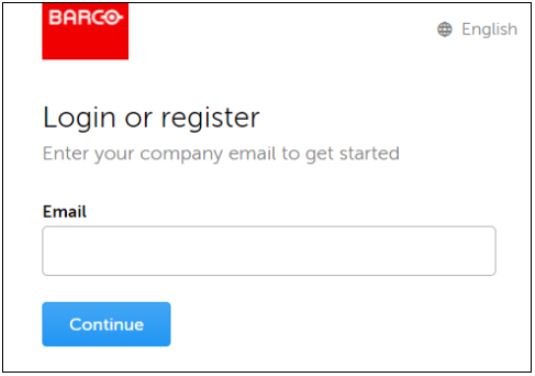
-
In case, you don't have a myBarco account yet, you will be guided through the creation, via an additional window requiring you to enter the verification code, just sent at the entered E-Mail address.
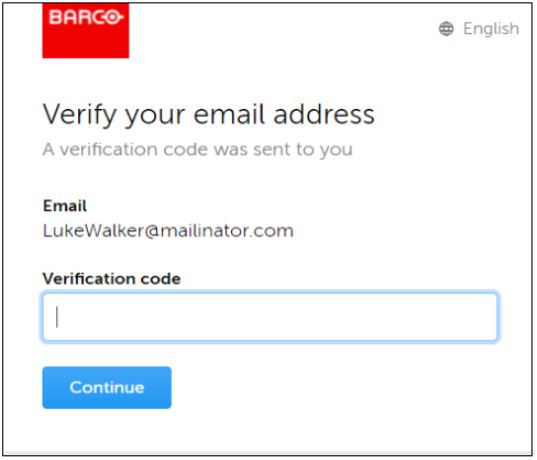
-
Fill in the registration form and enter a password.
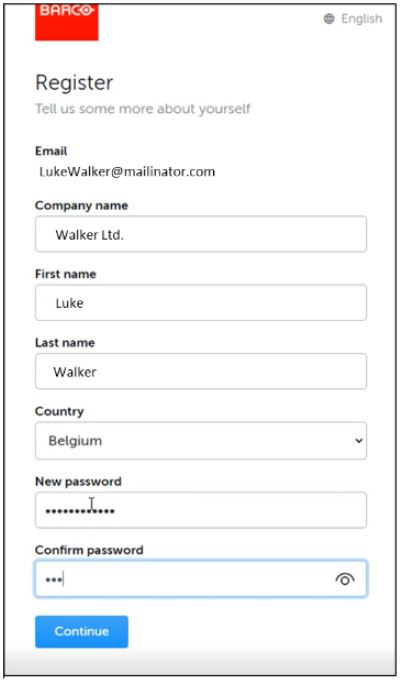
-
Complete your account by providing some additional information.
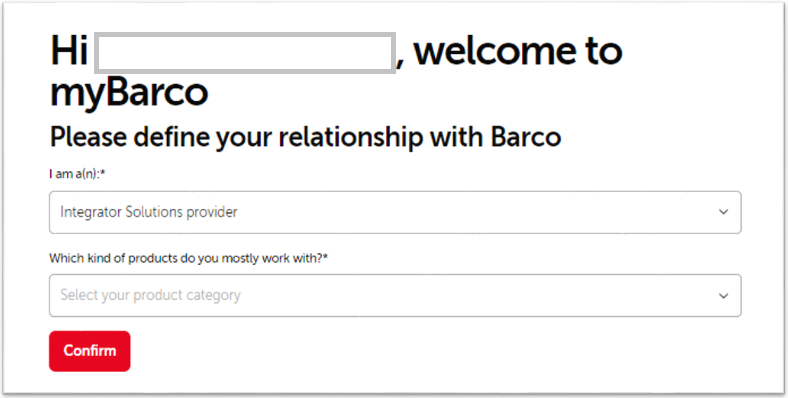
-
Your myBarco account is now created. Please note that the account approval can on some occasions take a few hours.