The default password for the ClickShare Base Unit Wi-Fi and ClickShare Configurator is:
| Item | Password | Where to use (representational only) |
| Wi-Fi | clickshare |
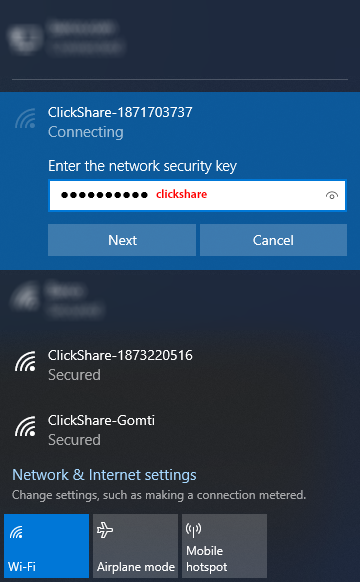 |
| ClickShare Configurator* | admin | 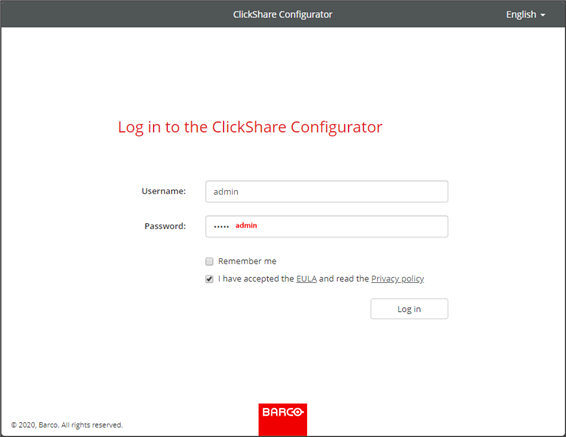 |
For information on changing the default password, refer to your ClickShare Base Unit installation manual here (How to: KB 9362).
When setting a custom password, please keep in mind that only ASCII characters are supported and that the passwords are case sensitive.
In case you forget or lost the Base Unit Wi-Fi/ClickShare Configurator password:
- Please contact your IT administrator to provide it or reset it.
- Reset the ClickShare Base Unit to its factory default settings, this will restore the default password for both Wi-Fi and ClickShare Configurator.
Model How to C-5/10 and CX-20/30/50 KB 2327 CS-100 (Huddle)/CSE-200(+)/CSE-800 KB 2937 CSC-1 KB 2942 CSM-1 KB 2944



