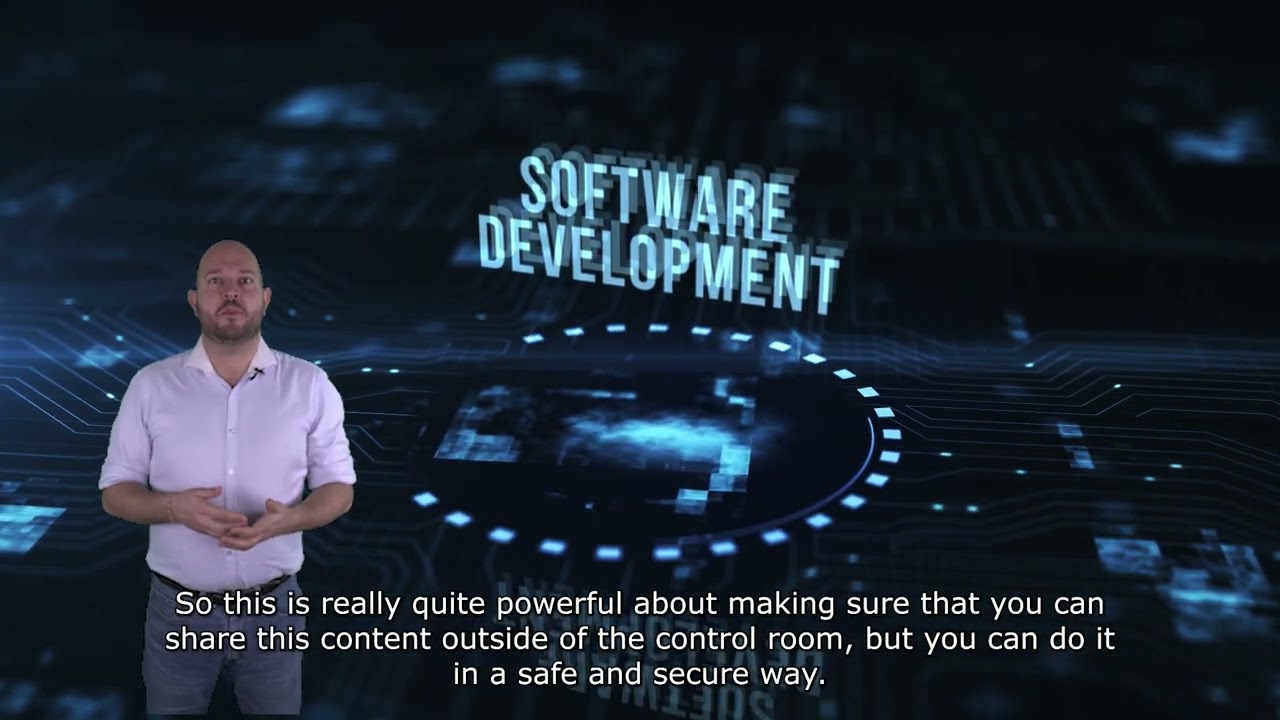Indietro
25 lug 2024
State of CTRL: Another giant leap in security and functionality for Barco CTRL
4 min di lettura
When launching Barco CTRL, we promised to rapidly expand the platform with exciting and innovative features. A promise that we are keeping. With the Barco CTRL release v1.3.0 in June and the v1.4.0 this week, noteworthy new upgrades are now available. Adding important new functionality to the platform, it makes Barco CTRL more intuitive to use, more comfortable for operators, and more secure.
Multi-head support for encoder sources
Interacting with multiple sources using a single keyboard and mouse: that is the objective of Barco CTRLdesk. Up to now, only the standard use case was possible: encoding of single head PCs. However, many PCs in control rooms have multiple heads that need to be encoded. This is now possible with the multi-head support for encoder sources. Multiple NGS-D440 encoders can be connected to a multi-head PC and reconstructed in a composition for full interaction on CTRLdesk, and full viewing on CTRLwall. This new feature opens a wealth of new opportunities, further adding to the intuitive user experience of Barco CTRL.

“Follow me” functionality in CTRLdesk
Operators typically use the same preferred, personalized layout, but not necessarily the same desk. Instead of needing to recreate this layout every time they log in from another desk, the latest on-screen layout is shown, and they can immediately start working where they left off. If operators have a default layout set, this will also follow them to the new desk.
Source permissions
This new feature again raises the bar when it comes to security. Because users should only have access to the information they need, all sources have different security settings. Typically, they are assigned to the role of the user. However, this can be troublesome when somebody switches jobs, needs additional permissions (e.g. when working in a different location), etc. That is why from now on Barco CTRL works with Attribute-Based Access Control (ABAC). Next week, we will publish a dedicated article on this subject, so make sure not to miss it!
Additional new features
Last June, another main software release was made available. Here are the most notable features:
API support
We have released our APIs (Configure and Operate) for partners to build upon our product for individual customer needs.
Portrait displays for CTRLdesk
We now support portrait monitors for CTRLdesk.
VNC sources
Barco CTRL now supports VNC sources.
Common RDP
We have enabled multisession on our Common RDP solution which allows us to send the same RDP-session across multiple walls and/or desks.
Common Web
We have enabled our Common Web solution which allows us to send the same Web-session across multiple walls and/or desks.
Interact with Common Web via CTRLwall
For setups without CTRLdesk, it’s possible to occasionally interact with a CommonWeb source through CTRLwall, for instance to log into a dashboard or click away a “cookie”.
Audio for Wall
Similar to our desk creation flow: when you create a new Barco CTRL wall you can select a primary decoder and all the sources being played on the wall will send their audio to that decoder.
Do you want to experience these new, and all other, features of Barco CTRL yourself? Then request a demo (virtual or in-person) and get ready to be amazed!