Issue:
When accessing the ClickShare Configurator on your computer with your web-browser (e.g. Google Chrome, Microsoft Edge, etc...), it throws an error message stating that Your connection is not private.
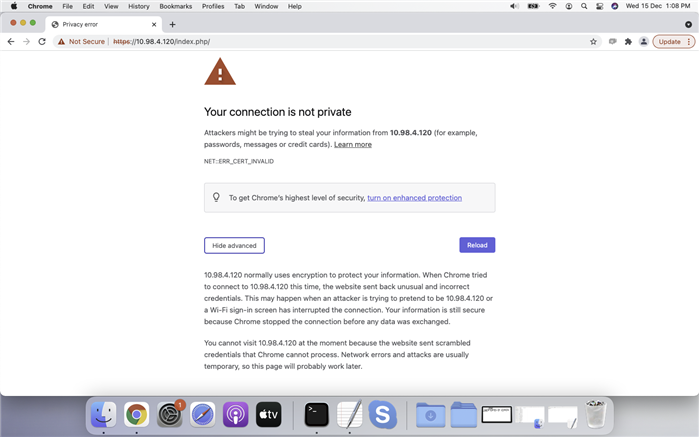
Example: Your connection is not private
In the past, you could bypass this message by clicking the Advanced button.
Workarounds:
In order to bypass the certificate invalid page one must make sure the page is the active window (by e.g. clicking somewhere in the field of the page) and then type the thisisunsafe passphrase. This will force the respective web-browser to accept the certificate and forward the user to the ClickShare WebUI login page.
Additional explanation of the procedure can be found here.
Alternatively, the following workarounds below can also be used:
- When using firmware 02.11.00 and up (on C/CX), you can change a setting in the Base Unit and set it back to its original value (either change the hostname or the LAN IP address)
- When using firmware 02.11.00 and up (on C/CX), a factory reset (how to:, see KB 2327) of the Base Unit will resolve this



