The list of working peripherals can be found on the supported peripherals overview page. It contains the non-exhaustive list of USB cameras, USB speakerphones, and touch panels that have been tested by the ClickShare development team and/or the partner's development teams.
If your peripheral is not listed there, there is still a chance that your device may work together with the ClickShare Conference. We advise you to test the device with the ClickShare Conference products and in case the device does not work, please let us know via a service ticket. More information on testing your ClickShare peripheral can be found here (how to: see KB 2355 for Windows and KB 9635 for macOS).
Please be aware of the following limitations:
For the camera and the speakerphone, we support generic USB devices, meaning most brands will work just fine. Note that the peripherals attached require the following characteristics to work with a ClickShare Conference setup:
- A connection via the ClickShare Button is required to make use of the conferencing peripherals. No prior installation of the ClickShare app is required.
- The peripherals can be controlled by the first user who connects to the ClickShare, the rest of the users cannot control the peripherals due to the authority restriction.
- For cameras that also expose a microphone without exposing a speakerphone (e.g. Logitech webcams or Huddly cameras), only the camera functionality will be used by the system.
- Separate mics and speakers are not supported. ClickShare Conference only supports speakerphone devices, which contain both microphones and speakers in one peripheral. Separate microphones (e.g. speakerphone in combination with an all-in-one camera) or USB speakers are not supported. Some devices (e.g. the Cisco Room Kit mini) do not expose a speakerphone, but the audio class device with input and output streaming interface. This works too, as long as the peripheral can do echo cancellation
- Sound jacks and HDMI™ audio on the Base Unit are un-usable (to eliminate any chance of acoustic echo). They are greyed out on the configuration interface as soon as the USB is displayed.
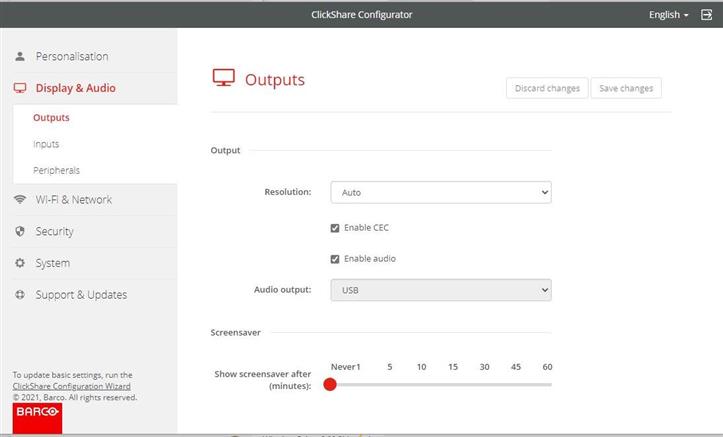
- Sound jacks and HDMI™ audio on the Base Unit are un-usable (to eliminate any chance of acoustic echo). They are greyed out on the configuration interface as soon as the USB is displayed.
- Speakerphone devices with echo-cancellation built-in are required. Since the Base Unit will not process the sound to cancel echo, devices with built-in echo-cancellation are required to offer a good experience to the end-user of the system.
- Only one camera and one speakerphone can be attached to the Base Unit at this moment. Behaviour, when multiple such devices are attached to the Base Unit, is not defined. Please note that all-in-one cameras and a separate speakerphone are not supported today.
- USB peripherals only: cameras connected via the HDMI input and speakerphones connected via the jack are not supported. All devices require a USB connection to be used for Conferencing.
- Only peripherals with USB 2.0 power can be powered directly by the Base Unit. In case the peripheral requires to draw more power, either connect it to the USB-C connector (if this is indicated in the list to work) or use a powered USB hub in between. See KB 4662 for more information on USB connections.
- Cameras with USB 2.0 data rates are required. Since the CX-20, CX-30, and CX-50 operate with USB-2.0 ports, the camera needs to support USB 2.0 data rates. This is a mode that most cameras support.
- Make sure to keep your peripherals up to date. We strongly recommend keeping both peripherals and ClickShare Base Units up to date. Compatibility and support are only given to either specific versions (if marked in the notes as only working with a specific firmware version) or the latest firmware version for a peripheral.
- Only features running directly on the conference peripheral are supported. Peripheral features managed by dedicated software running on the connected device (e.g. Logitech RightSight) are not supported.



