Table of contents
- What is MST or daisy chaining?
- How does it work on MDCC-4430/6530 displays?
- What do I need to make this work?
- Are there any limitations?
- Additional FAQ's
What is MST or daisy chaining?
MST stands for 'Multi-stream Transport'. In short, this technology allows one DisplayPort output on the display controller to drive multiple displays which are interconnected. More information can be found on Wikipedia: https://en.wikipedia.org/wiki/DisplayPort#Multi-Stream_Transport
How does it work on MDCC-4430/6530 displays?
These display models have a DisplayPort out port as shown in the drawing below:
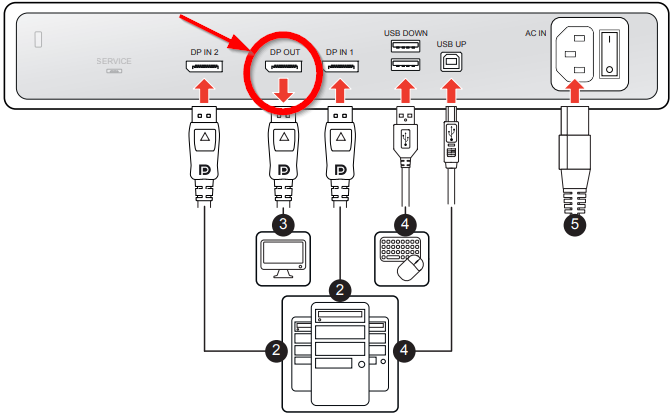
You can connect a DisplayPort cable to this DP OUT connector and connect this cable to another display, looping through the video signal which comes from the display controller via the DP IN inputs on the display.
What do I need to make this work?
The prerequisites are:
- You have at least one MDCC-4430 or MDCC-6530 display.
- You have at least one MXRT-5600/7600 or MXRT-x700 display controller (or another compatible display controller, see FAQ's below)
- If you are using a compatible MXRT display controller, you are using at least the MXRT display controller driver version 10.171.1.0 or higher.
- You have one additional display with a native DP input.
Are there any limitations?
Yes, there are some limitations:
Bandwidth/resolution
The total bandwidth which can be used via one cable is limited to 4K (8MP) at 30-bit color, 60Hz refresh rate. This bandwidth can be distributed over different video streams, even when the streams have different resolutions.
Number of daisy-chained displays
For now, only one additional DisplayPort connection can be daisy-chained via the DP OUT connection. Loop-through from the daisy-chained display to one or more additional displays is not supported.
Number of logical outputs in the display controller
Each display controller has physical outputs but also logical outputs. In some cases, these are exactly the same (e.g. MXRT-2600 has two physical DP outputs connected to two logical outputs in the card.). Each physical output uses one logical output by default if a display is connected to the output.
MXRT-5600 and MXRT-7600 display controllers have four physical outputs and six logical outputs. This means that if all DisplayPort outputs are in use, two additional logical outputs are available for daisy-chaining.
Use of Barco VirtualView
Should you use Barco VirtualView, then this feature will use up one logical output of your MXRT display controller. This means that one less display can be daisy-chained to the display controller.
Additional FAQ's
Is the MST (Multi-Stream Transport) feature automatically available after a Display FW Update?
A display FW update will not change the DP Settings from the OSD Menu of the display. By default, the DP Settings on MDCC-6530 and MDCC-4430 are set to DP 1.2 but if the Display Port settings have been changed on DP 1.1 for some reasons, this setting will remain as such after the display firmware update.
To change again the DP settings from DP 1.1 to DP 1.2, please follow the steps here below:
- Open the OSD menu on your display (see, how to access the OSD Menu from the Display User Manual)
- Power up the display and bring up the OSD main menu.
- Navigate to the Configuration > Image Sources > Input Settings > DisplayPort 1 menu.
- Enter the Input Interface Standard Version sub-menu.
- Select the DP V1.2 and confirm.
- Navigate to the Configuration > Image Sources > Input Settings > DisplayPort 2 menu.
- Enter the Input Interface Standard Version sub-menu.
- Select the DP V1.2 and confirm.
- Exit OSD
Can I loop through the DP OUT to the display's own second input?
To use our Fusion displays in DualView (meaning that the left and right side of the display are seen as two separate displays in Windows), you need to attach the display's two inputs to the display controller. So can I connect one DP cable coming from my display controller to my DP IN 1 port and loop this through to the DP IN 2 port to achieve this DualView configuration?
Yes: This is possible for both models.
Will MST work with my MXRT-2600 display controller?
No, this display controller only has 2 physical and logical outputs so MST is not supported on this display controller.
Will Barco support MST on older MXRT display controllers?
No. The first MXRT display controller driver which supports MST is driver version 10.71.1.0 and this driver is only compatible with MXRT-x600 display controllers.
Does Barco support MST on 3rd party display controllers such as NVidia or AMD?
Any third party display controller which supports DisplayPort 1.2 or higher should be able to support MST on the abovementioned displays. Please refer to the websites of the respective third parties for more information on how they support MST.
What will happen if I connect more display heads than the supported number?
Windows will automatically detach one of the existing display, or fail to attach the current one.



